How to Run 1:1 ABM Campaigns on LinkedIn with Personalized Ad Creative
-
DESCRIPTION
Want to get the attention of your top accounts? Target your ideal logos with 100% personalized creative on LinkedIn.
-
CHANNEL
LinkedIn
-
OBJECTIVE
Brand Awareness
Hey I’m Nick Lafferty, Head of Growth Marketing at Loom.
Do you want to get the attention of your top accounts?
If you answered YES and you’re looking to run strategic account based marketing campaigns then this playbook might be for you.
Account density is an important part of Looms GTM strategy and we use this playbook to increase the number of users by specific accounts.
The challenge though is standing out and that’s why this 1:1 strategic ABM play is so effective.
How It Works
- Build a LinkedIn company name audience targeting your key accounts.
- Create ads that are 100% personalized to your target account.
- Direct employees engaging with your ads to a personalized landing page.
The Playbook
Build a LinkedIn company name audience targeting your key accounts
For this 1:1 campaign you’re going to need to use LinkedIn’s Company Name targeting (1:1 means 1 campaign per company).
You can find this natively in the LinkedIn Ads manager via:
Create → Campaign → Audience Attributes → Company → Company Names
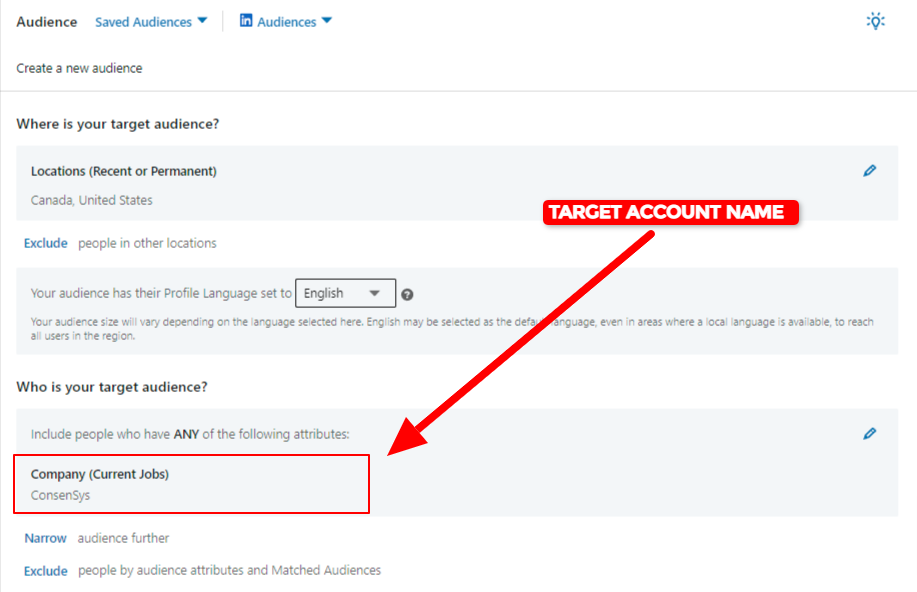
And in Metadata via the LinkedIn Native audience type:
Audiences → Add New Audience → Firmographic LinkedIn Native → Company Name
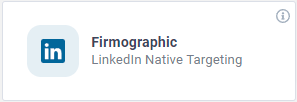
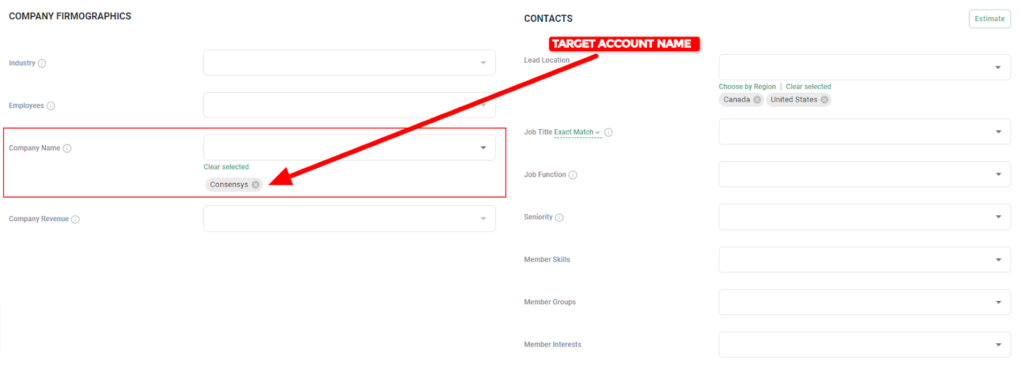
You’re going to want to build one unique audience per company.
For example:
- Audience 1 = Company 1
- Audience 2 = Company 2
- Audience 3 = Company 3
This will allow you to stand up campaigns with hyper-personalized ads later in Step 3.
This play does take a ton of upfront planning and effort building your campaigns so it’s important to be extremely intentional of the companies you’re going after.
Once you’ve created all of your Company Name audiences move towards Step 2.
Create ads that are 100% personalized to your target account
With all of your audiences created now it’s time to design your ads.
Here’s some best practices to consider when creating your ads:
- Insert your target companies logo
- Call out your target company directly in your ad copy
- Highlight your value proposition
Remember the goal of this playbook is to target your ideal accounts with 100% personalized creative on LinkedIn.
You want the employees of your target company to see your ads and think:
“Wow this ad was 100% designed for me! How did they do that? 👀”
Here’s an example from Loom:
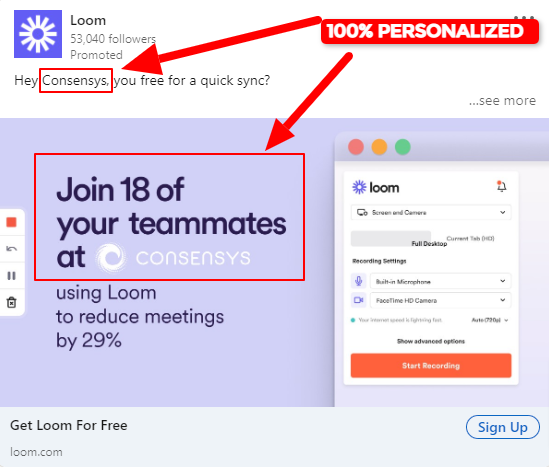
Pro tip: create a template with your designer to easily create ad variations by company.
Using the same template and adjusting the number of teammates, copy, and logo we’re able to easily generate tons of variations.
For example:
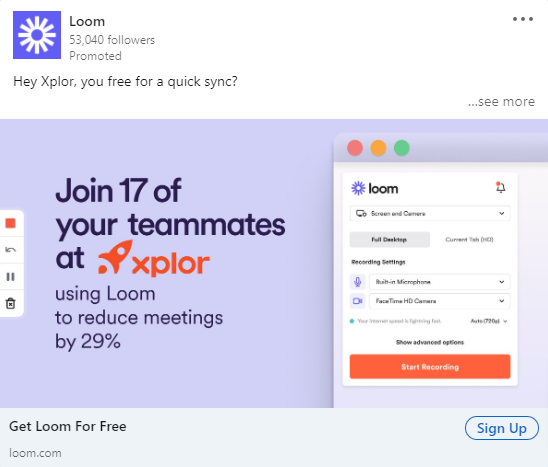
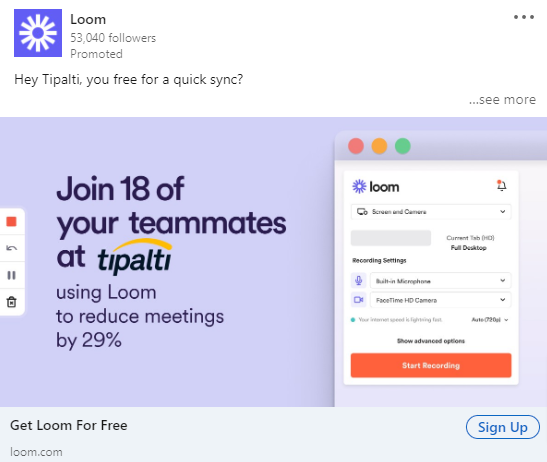
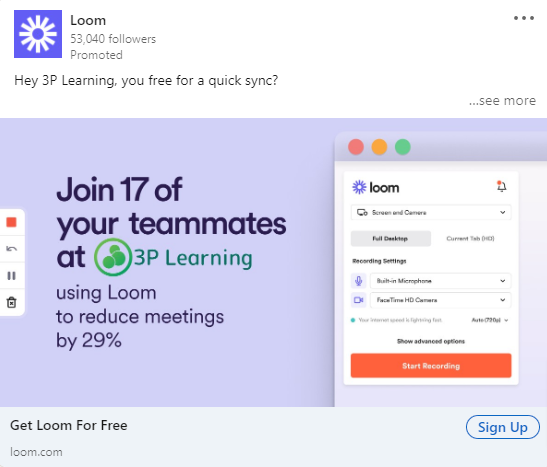
Same template just slight variations.
Feel free to use our template as creative inspiration and work with your designer to create something unique and differentiated for your brand.
Direct employees engaging with your ads to an optimized landing page
Now that you have employees from your target accounts clicking on your ads.
You’ll want to keep to drive them to an optimized landing page.
If you can personalize your landing based on the company even better!
But at the very least make sure your landing page follows timeless best practices such as:
- One clear CTA
- Maximize the space above the fold
Here’s an example of the page we’re using at Loom:
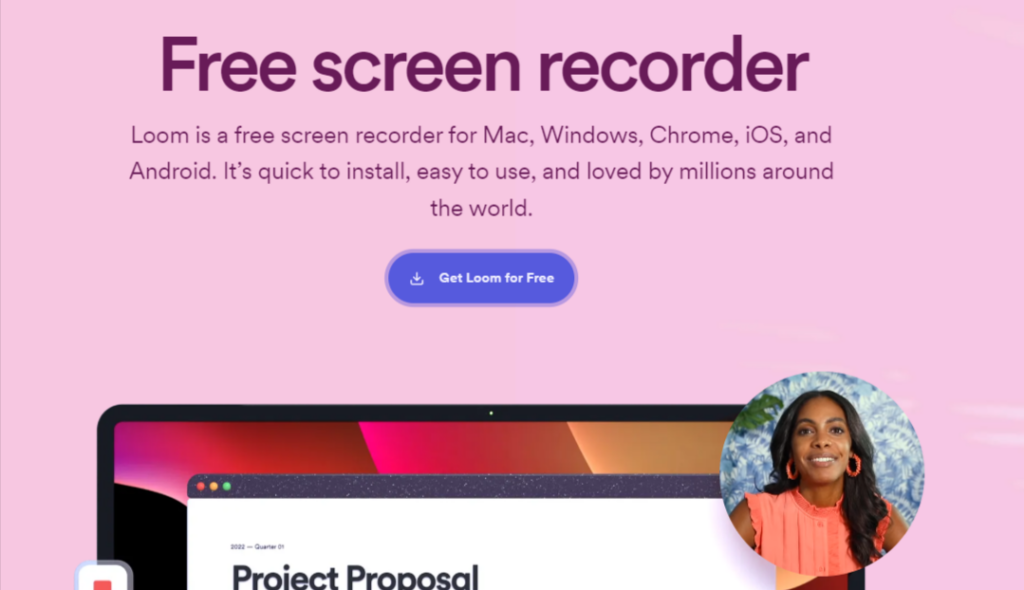
Feel free to review it for inspiration.
https://www.loom.com/screen-recorder
(And if you’re not using Loom you should definitely check it out ❤️)
Once you have your landing page created you’re ready to launch!
Go ahead and create one campaign per company with your relevant audiences/ads/offers.
LinkedIn example:
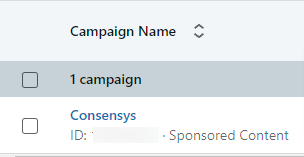
Metadata example:
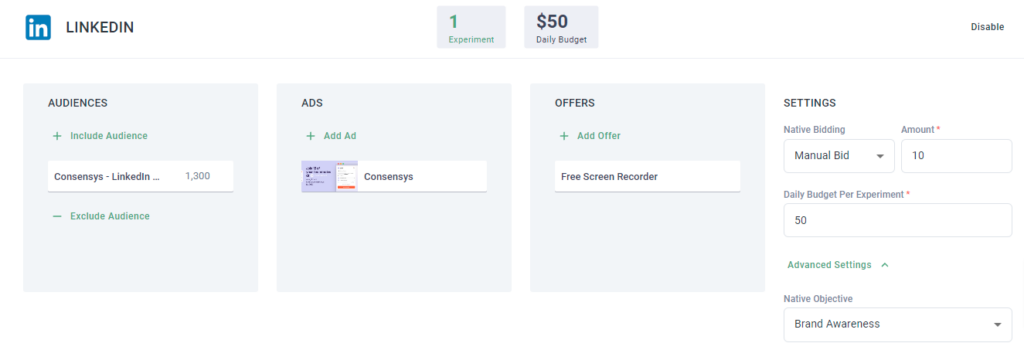
The end effect will be 100% personalized ads being seen by your target accounts.
The Results
After running this play we’re seeing:
- Average CTR: 2-3.5%
- Average CPC: $4-$10
With an average CTR of 0.65% on LinkedIn having CTRs of 2-3%+ from key accounts is incredible.
Just to quickly recap all the steps we’ve covered:
- Step 1: Build a LinkedIn company name audience targeting your key accounts.
- Step 2: Create ads that are 100% personalized to your target account.
- Step 3: Direct employees engaging with your ads to an optimized landing page.
Hope you found tremendous value from this playbook, wishing you the best!



