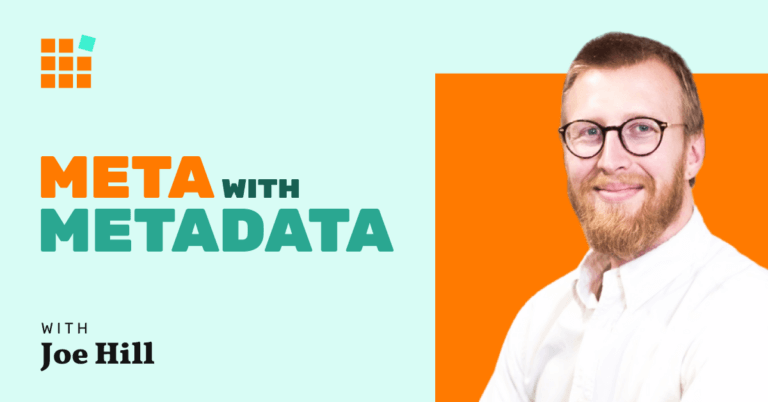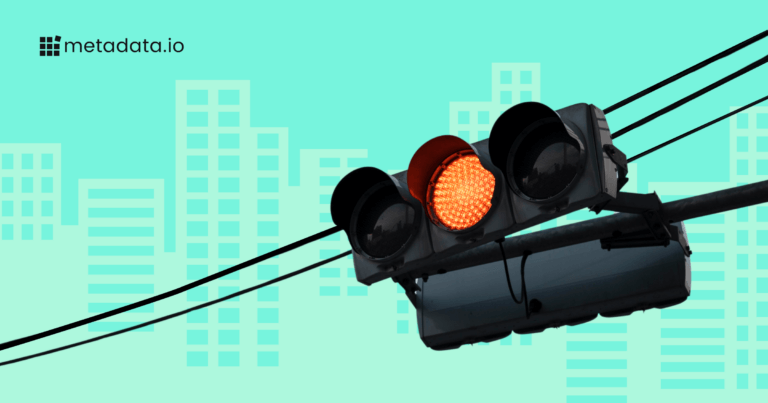Audiences
This is my second post on how we use Metadata internally. This one will focus on the audience setup
Audience is one of the 1:1:1 groups used at Metadata. (Reminder: Metadata’s 1:1:1 structures refer to audience, creatives/keywords, and offers.) This is probably the most diverse of the groupings and, at the same time, the most fun to use.
Metadata can create audiences from 10+ sources, and they can be used individually or as a group in an experiment.
Here is our last 6 months usage of various audience in metadata.
👤 Individual audiences:
Individual audiences are created using a single source, such as Salesforce, Hubspot, or LinkedIn. With this format, you can test the 1:1:1 structure for an accurate ROI.
👥 Grouped audiences:
Metadata’s Audience Mixer feature lets you combine individual audiences to create more focused campaigns while retaining budget efficiency and reducing the need for multiple experiments. However, this does make it harder to assess performance for individual audiences.
💰 Here is how we organize our audience and split our budget:
Around 3/4 of our experiments are running with grouped audiences, largely relying on dynamic audience combinations. Due to extensive testing of these audiences in the past, it is feasible to group them together. We continue to experiment with various combinations of grouped audiences, as evident by the number of groups used.
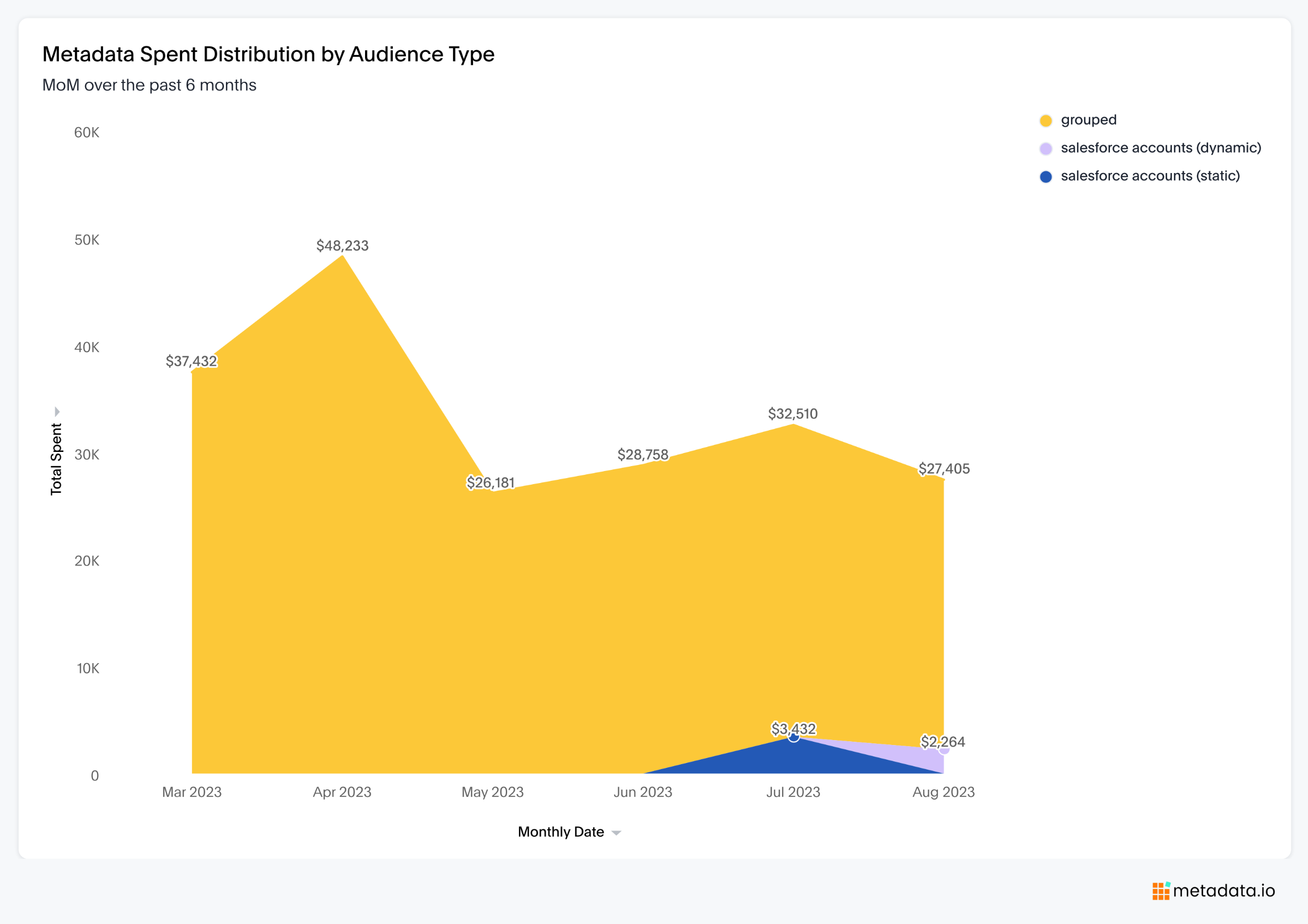
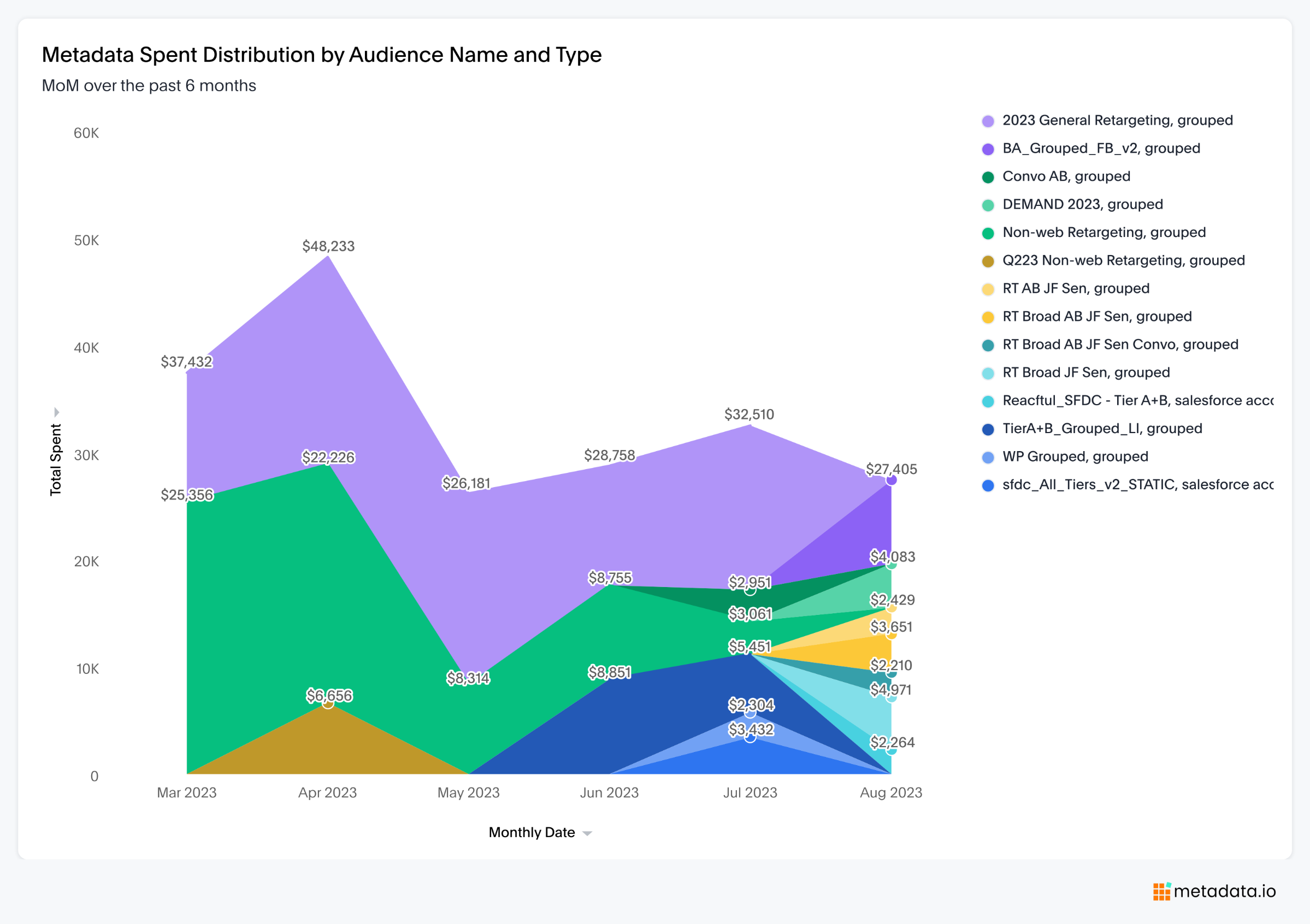
The remaining 1/4 of our experiments are running with individual, Salesforce-dynamic audiences. This allows us to continue to test new individual audiences for ROI prior to grouping them (if they make the cut). We find that account targeting is effective, as the dynamic lists created in Salesforce are easily matched to ads.
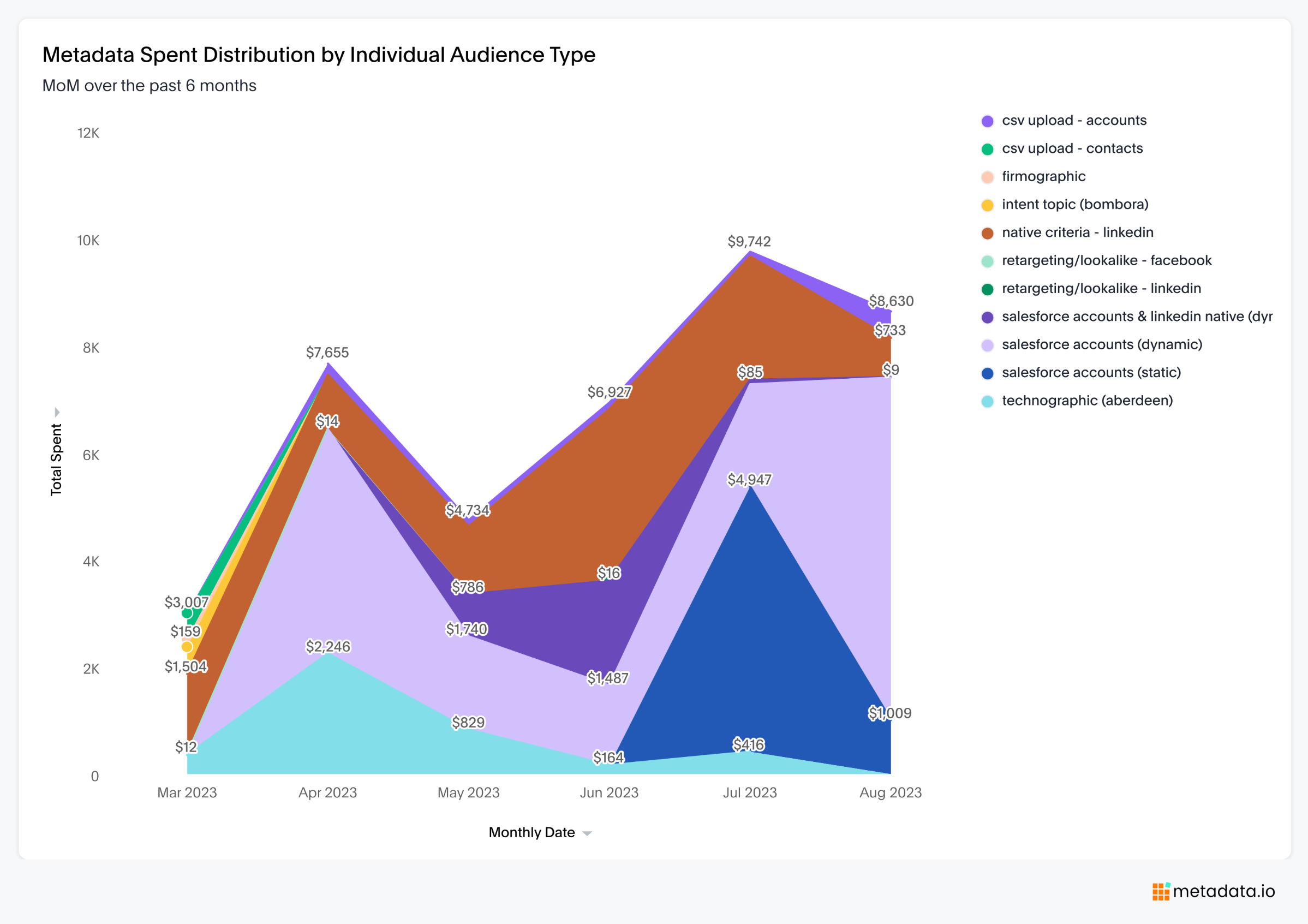
Bonus (for Metadata customers or prospects):
Here is a step by step process on how we create audiences for the paid campaigns – Create a Custom Audience for Salesforce Accounts and LinkedIn